The number one food-blogging-specific SEO question I hear among fellow bloggers and food-related clients at my day job is “do we need the Jump to Recipe button on our posts?”.

There is a ton of conflicting advice out there about the benefit or detriment to your site, your ad income, and your ranking potential associated with having a jump to recipe button on your site and as far as I can tell, most of it is at least a little true. So I decided to run a little experiment on my own site to see what really matters when it comes to SEO and the JtR button.
What is the Jump to Recipe Button?
If you’re not familiar with the term, the Jump to Recipe button is exactly what it sounds like. In a typical recipe blog post, the reader has to scroll through a long section of text and images (some more than others) before they can see the recipe.
The Jump to Recipe button is, well, a button at the top of the post which, with one click, brings the reader immediately down to the recipe (usually) at the bottom of the post. No scrolling required.
It looks like this:
Or this:
Or something similar. Either way, as a reader, you’ll see a button at the top of the post that will very clearly prompt you to press it if you’d like to skip the editorial portion of the post and go straight to the recipe at the bottom.
If you’re a blogger, you’ve probably spent time agonizing over whether to add one to your site, or at the very least, seen or heard others agonize.
Conflicting Advice about the Jump Button
So what’s the big deal about adding a Jump to Recipe button to your site? Well, on the upside, the Jump button is supposedly good for rankings. That is, the people who advocate for the Jump (to Recipe) button will tell you that a post with the Jump button should rank better than the exact same post without the button. But no one can provide any data to support this.
But, the jump button has a downside: not only does it allow your reader to skip over all the information you worked hard to include in your post (and that might help them ensure a successful outcome when they make the dish), it also has an impact on your ad revenue. According to my ad company, Mediavine, websites with a Jump button will experience a gradual, but significant, decline in RPM.
In short, there are concrete, proven drawbacks to using the Jump button while no one can tell you with certainty whether it will actually benefit SEO.
Mediavine contends that, according to Google, the Jump button is not a ranking factor in Google’s algorithm. However, that is only part of the consideration; there are a lot of ways that a website feature can, without being a ranking factor in and of itself, affect website or reader behaviors in ways that are taken into consideration by the algorithm. For example, if time on page is a ranking factor (more time = better), the Jump button would reduce time on page, signaling to Google that the content should be ranked lower. But if, say, printing the recipe was a ranking factor (or just increased the reader’s time on the page), the jump button might increase the reader’s likelihood of doing this and, therefore, signal to Google that your content is worth ranking higher. Make sense?
One prominent SEO out there is a die-hard Jump to Recipe button fan. He says that the increase in your traffic (due to increased rankings) when you use the Jump button will more than make up for any income lost to a lower RPM. He says it is absolutely vital for user experience, and claims that his wife, a busy working mom, ONLY uses recipes from sites with the Jump button because apparently those few extra seconds of scrolling are just too much for her to bear. (I’m paraphrasing, but that’s pretty close to what he actually said.)
However, to my knowledge, he has not offered any data to back up one word of his claims. Maybe he has some, maybe he doesn’t, but when someone, even someone who is recognized as an expert, uses just one (pretty extreme) anecdote like that to “prove” their point, I am skeptical.
So, I gathered my own data.
I’ve been tracking my traffic and ranking on certain keywords over the course of the last couple of years, so I already had the makings of a Jump to Recipe experiment. I just had to implement it. I do not have the Jump button on my site, so I simply added it to a handful of (carefully selected) posts and watched what happened.
If you’re just looking for the takeaway, click here. If you’re into lots of data and research methodology notes, read on (but don’t say I didn’t warn you!).
How I designed my experiment
Since I already had a list of keywords I am ranking for (and the posts that are ranking for those KWs), it was easy to get started. I did a quick analysis of the average rankings of these posts, and selected a sample of posts ranking for keywords large and small, high and low.
In other words: I did my best to diversify the posts that I added the jump button to so that they roughly matched the rankings for the posts that I didn’t add them to. This was a way to eliminate what researchers call confounding factors, other explanations for differences in resulting data. (Yes, I am a nerd.)
If I had, say, only put the Jump button on posts that were ranking for keywords in positions #1-3, any data from the experiment could have been explained by something else that made those posts rank well to begin with. You see what I mean? So, I diversified the posts that got the Jump button as well as I could, so that the pool of posts that got the button roughly matched the pool that didn’t.
Then I just left them. I didn’t touch any of the posts that I was tracking for a full three months (Approximately the time it takes for rankings to shift and settle again. Although it can be a shorter amount of time, I wanted to play it safe.). The only thing I did during that time is to continue to track my keyword rankings weekly.
The results
Let me caveat this by reminding you that the sample size for this experiment was quite small, making the results unlikely to be broadly applicable. Bloggers are (understandably) hesitant to let me run some bonkers experiment on their site that might affect their hard-earned search rankings and ad revenue. So, I was only able to run this experiment on my own site. You have to start somewhere though, right?
In order to determine the effect of the Jump to Recipe button, I looked at the data three ways:
- The average month-t0-month rank change for the Jump Button group (the group of posts that got a Jump Button for the duration of the experiment) vs the No Jump Button group.
- The average rank change from the beginning of the experiment period to the end for both groups.
- That same average rank change for both groups compared to the average rank change for the three months before the experiment period (as a control).
Average Monthly Rank Change
The Jump Button group of posts had a lot more volatility at the beginning of the year than the No Jump Button group. On average, the posts that had the Jump to Recipe button at the top dropped 1-2 ranking positions (1.3, to be exact) during the course of the experiment.
By comparison, the posts without the button rose slightly in rank (0.3 positions). This was a good comparison point to account for the natural effect of looking at rankings at the beginning of the year, when demand for healthier options, like the recipes on this site, rises.
So, even accounting for the seasonal increase, there was still about a 1-position-per-month rank drop for all of the posts that hosted the Jump to Recipe button.
Average Rank Change for the Duration of the Experiment
The truth is, the month-to-month change I calculated above means very little. When you change something about a post, its rank will become volatile – that’s just how SEO works. In many cases, that volatility was due to a rank dropping both of the first few months, and then ending up right back where it started by the end of the period.
Think of Google as a cartoon robot that digests information; when you feed it something new about your site or a specific page, it takes some time to understand whether this new thing is good, bad, or neutral. While it’s beep-boop-booping (figuring this out), the rankings will often fluctuate quite a bit before finally settling somewhere. That’s why I ran the experiment for 3 months, instead of 2-3 weeks.
When, however, you ignore whatever happened during the 3-month period, and look only at the net change – where the ranking for each post ended up at the end of the experiment vs where they were at the beginning, it looks like most posts had several drops followed by one big rise because the average change over the course of the entire experiment was only a drop of 0.1 places, or 1/10th of 1 position.
By comparison, however, the posts without the Jump button rise an average of 0.03 positions (or barely moved at all).
Although the Jump Button group posts dropped, and the No Jump Button group posts rose slightly, both net changes were so trivial that it’s hard to say that the Jump to Recipe button had any meaningful impact.
Average Change During Experimental Period vs Average Change During the Control Period
This is where things got really interesting.
Before the Jump buttons were added, the (eventual) Jump Button Posts fell 0.27 positions over the course of the comparison period (September 2018 – December 2018, the three months before the experiment began).
For comparison, the No Jump Button group fell about 0.02 positions over the course of the control period (September – December 2018), but rose an average of 0.03 positions during the experimental period.
There are a lot of ways to interpret this.
On the one hand, the posts without the Jump Button grew, while the posts with the Jump Button continued to fall.
On the other hand, the posts with the Jump Button suddenly slowed down their ranking decline substantially. Remember that, during the experiment, they fell about 0.1 positions – a drop, still, but only about half the rate of decline that they saw before the buttons were added. So, did the Jump to Recipe button help?
Maybe.
When I chose which posts to add the Jump button to, I did my best to balance ranking strength and potential with overall value to me. I didn’t want to put too many of my post valuable posts in jeopardy in case the Jump button created some sort of issue that would really suppress my rankings and be difficult to recover from. As a result, the group of posts that got the Jump Button were slightly more volatile to begin with than the posts that did not receive the button.
I think that could be a really interesting clue.
The Question of Revenue
My ad network is careful to warn every blogger who considers implementing the Jump button on their site that it will drastically reduce their RPM over time. That’s reasonable, but unfortunately they can’t back up their claim either, because they are unable to save historical RPM data for all of their publishers’ sites and for each page on every site. That volume of data would be staggering. So I get it.
But that means that, when I went to them asking for help tracking the historical RPMs of all the pages that I was including in my Jump button experiment, they weren’t able to provide anything that might show me that RPM does, in fact, gradually decrease over time on pages that contain the button, as they claim. When I pressed them, they finally admitted that some sites may see a major earnings (RPM) impact, while the effect on other sites may be minimal. There is no way to estimate which sites will be hit hard and which won’t be affected too much, from an earnings standpoint, by the Jump to Recipe button.
So, instead, I approached it from the opposite perspective – that of the SEO who would counter the declining RPM claim by assuring me that the increase in traffic as a result of adding the jump button will more than make up for the decline in RPM (in other words, my revenue shouldn’t have declined).
Before the Jump button was added, the posts that eventually received it contributed 25.6% of my site’s total traffic (measured in sessions). After the Jump button was added, these posts contributed 26.2% of the total traffic (sessions). That’s a 0.6% increase in traffic.
That means that, if my RPM on those pages dropped more than 0.6%, I did not make up that revenue in traffic. Because of the variance, Mediavine was not willing to give me an estimate of the RPM drop associated with the Jump button, but I think it’s pretty safe to say that it very likely could be more than a barely-noticeable 0.6%.
So the claim that the increase in traffic will more than make up for your RPM drop, resulting in equal or greater income with the Jump button? Not even close to true.
Key Takeaway: Should You Use A Jump to Recipe Button on Your Site?
Maybe yes, maybe no!
There are still a lot of unanswered questions about using the Jump to recipe button, and I am not confident making a recommendation for you without seeing a much larger dataset or some data from your specific site.
Given what I’ve learned so far in this experiment, here’s when I would recommend using the Jump to Recipe button:
If you have a post that you’ve optimized well, but is still mysteriously dropping in rank.
Jump to Recipe looks like it might not directly be a ranking factor, but it might affect other ranking behavior. On my site, it looks like I might benefit from using it in cases where I’ve done what I can do optimize the page, and I need every little bit of “boost” I can get.
But I think the impact is probably minimal, unless you’re right on the edge. Using the Jump Button will not help if your your content isn’t great and your site isn’t fast and otherwise user friendly.
If you have a post that you write with a long introduction that is irrelevant to the recipe and/or has 400 nearly-identical photos preceding the recipe.
I get it, this used to be the style. But no one wants to read about that funny thing that happened at the park 4 years ago. Nothing personal, but that’s the kind of post that the jump button was made for.
If you’re playing the long game, and income isn’t as much of a priority as organic growth.
If you do not rely heavily on advertising income, and can afford to sacrifice some income for possible longer term ranking gains, it may be worth it for you to test out the effect of the Jump to Recipe button on your site.
In this case, I’d suggest turning on the Jump button for at least 3-4 months and watching your traffic carefully during that time period before committing to using the buttons long term.
When I did this, I saw that, although I did not increase my ranking positions for the posts that had a Jump to Recipe button, it did drastically slow the drop in rankings that those posts were experiencing. And, although they were still dropping, those posts rose approximately 3x more positions (.18 vs 0.05 rank increase), though granted the numbers I was dealing with were so small that I am reluctant to even consider them a significant result.
It appears that, although Google doesn’t reward you just for having the Jump to Recipe button on your site, the button may positively impact user experience in ways that send Google positive signals about your site.
Conclusion: What to do about the Jump button?
Well, it depends on your site and your goals.
For now, I’ve decided to leave the Jump to Recipe button on just the few posts that I have been testing it on, and continue to watch them.
My goal is to see whether, with more time, those posts not only slow their rate of ranking decline, but actually reverse it and start to rise, then I will be more comfortable declaring that the Jump Button is a valuable addition and is worth the decline in advertising revenue.
However, if you read my post about how I am making my blog work more efficient, you know that I rely heavily on ad income, so it’s going to really take some major improvements to convince me to put it on every post. Truthfully, I probably never will, even if it drastically impacts my rankings on those posts (which I doubt it will).
That’s a strong position but I stand by it, and not just because of the ad revenue. I believe that bloggers who are working their butts off to put out (free) content for the world to consume should get some say in this. I spend literally hours just writing up a post – never mind the time and expense that goes into testing, photographing, editing, and promotion – and all I am asking of a reader is to read, or at least scroll through, the content that I worked so hard to research and write.
Content creators’ work matters. And those who advocate the Jump button totally disregard that.
Lastly, A Plea…
I’m talking in very non-committal terms intentionally. This is, as I mentioned, a very, very limited experiment with so little data that the results are barely only applicable to my website, let alone yours.
I really need more data to be able to tell you with certainty whether the Jump to Recipe button is advantageous. That means I am looking for other food bloggers who are willing to add the Jump to Recipe button to some of the posts (or remove it from some of their posts if you have it on your site already) on their site for 3-4 months, so I can collect a larger, more reliable dataset and come up with an even better answer for you!
If you’re interested in participating, please comment below and let me know!
PS: I wrote a follow up article, when I decided to add the Jump button to my site. Read all about that here.
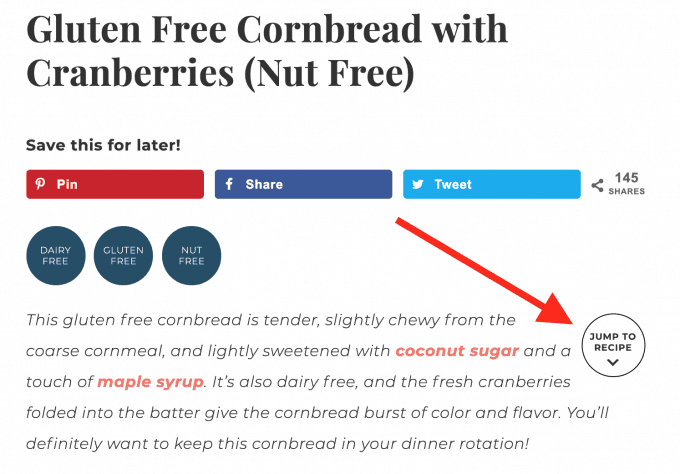
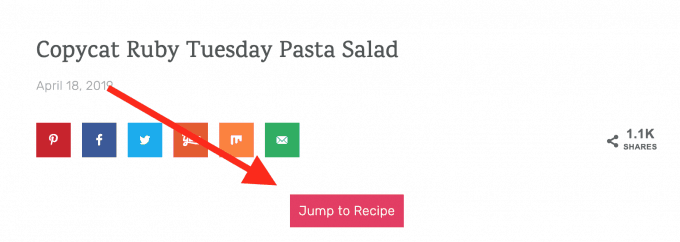
Harry Mossman says
If I have to scroll and scroll, I go back to Google. If I can jump to the recipe and like it, I will go back up and read.
Nora (A Clean Bake) says
Interesting insight – thanks!
Shelly Fagin says
Thank you so much for attempting this experiment. I’d definitely be interested in seeing another analysis after 6 months and even a year of data. I’ve gone through and read several of the articles written on this topic and I do feel that at some point someone misunderstood this “famous SEO” just a little bit. I can’t actually ever find evidence of him specifically stating that he thinks that Jump to Recipe buttons is a ranking factor or that you will see an SEO boost from adding them. I think that’s been where the confusion has been on this topic all this time.
What this SEO is claiming is that “Whenever you meet the needs of your users (specifically users who are in a hurry and looking to qualify their time on your site), you are always going to be rewarded. This is why he is such a big advocate of the usage of these buttons both on mobile and desktop. If your content is top-notch, you don’t need to “trap users” and make them read everything to get to your recipe card. They will read your content. ” Basically, any increase in UX which indirectly can be a ranking factor and can increase bottom-line improvement.
I totally understand the concern that as a blogger who has invested a lot of time and money to write a blog post/recipe that you feel like the reader should have to read it. With that said, even without the “jump to recipe” button, the kinds of users that don’t want to read it, won’t anyways. They’ll just scroll past it all quickly to get to the recipe and be annoyed. But I don’t think many people are that way. When I am deciding on a recipe to use, looking at several, I need to be able to quickly scan the ingredient lists and instructions. Once I decide I want to go with one specifically, then I go back and I read all that’s written slowly from the beginning. I also jump back and forth while preparing the recipe, double checking I am doing it right. Having the ability to click the jump to recipe button when I need it, is a huge benefit and provides me with much better UX than one that doesn’t. This is a huge factor for me in the future when I am deciding between recipes and bloggers again so ultimately sites I’ve had a better UX on, I will become a repeat visitor. Ones I did not, I will avoid clicking on altogether.
Elizabeth says
I admit, I tend to jump when the opportunity is provided. Otherwise Inam scrolling as fast as I can.
I never thought about it in terms of SEO, since my experience is with my Etsy site. Should I ever set up a blog, it is good food for thought.
Nora (A Clean Bake) says
Thanks for this helpful perspective! I really appreciate it 🙂
cherrytomatopie says
As a reader I really appreciate the Jump button – pages take forever to load due to all the ads (which I understand are a necessary evil) and it’s very frustrating to spend minutes trying to scroll down to the bottom of a very long page – only to find out it contains ingredients I can’t tolerate. I know a lot of work goes into a blog but it doesn’t do me much good to read a very long post on the many steps that were taken to create a recipe that I can’t use. I really appreciate the option to skip the epilogue and just get to the recipe and I have avoided certain bloggers who will not use the Jump button for that reason.
Nora (A Clean Bake) says
That’s a really helpful perspective! Thank you!
Julie @ Cooks with Cocktails says
I found your post because I have the Jump to Recipe button and have for maybe a year or so. I listened to the SEO that you referred to. My google traffic and rankings have grown significantly since then, BUT i have also been rewriting all my old posts to make them SEO friendly. I just listened to a podcast that claimed the JTR button wasnt a ranking factor in google and it made me think. I know user experience is, but is that button enough to make user experience way better? So I started researching. I have decided to remove my JTR button for the time being since my income relies heavily on ads. I am going to record my daily RPM for the last 2 months and begin recording my daily RPM for the next 2 months and just see if it makes any difference with income. I will be paying attention to my rankings as well, but only each week.
Linda Kilbride says
I very much dislike scrolling through a lot of gibberish and many almost alike pictures of the food. There should be no need for a jump to recipe button.
Nora (A Clean Bake) says
Please refrain from using any free recipe resources then. I’m sure a cookbook publisher would love your $30 every time you want a recipe.